In the ever-evolving landscape of personal computing, mini PCs have emerged as a compelling alternative to traditional desktop computers.
These compact powerhouses are redefining what we expect from our computing devices, offering a unique blend of portability, efficiency, and functionality. As we delve into the world of mini PCs, we’ll explore their strengths and weaknesses, helping you determine whether these diminutive devices might be the right fit for your computing needs.
Why Mini PCs Are a Game-Changer?
Its represent a significant shift in the personal computing paradigm. Their compact form factor challenges the notion that powerful computing requires a large, bulky tower. These small-scale computers are designed to deliver desktop-level performance in a fraction of the space, making them ideal for environments where space is at a premium or where mobility is a priority.
The appeal of this PCs lies not just in their size, but in their versatility. From home entertainment systems to office workstations, and even as portable development platforms, this PCs are finding their way into a diverse array of applications. Their ability to pack considerable computing power into a small package makes them an attractive option for users who value efficiency and minimalism.
Are mini computers useful?
Mini computers have proven to be remarkably useful in various scenarios, adapting to the needs of different users and environments. Here are some key areas where this PCs demonstrate their utility:
- Home Entertainment: Mini PCs excel as media centers, easily connecting to TVs and home theater systems. Their small size allows them to blend seamlessly into living room setups, providing access to streaming services, local media libraries, and even light gaming capabilities.
- Office Environments: In corporate settings, mini PCs offer a space-saving solution for standard office tasks. They can be easily mounted behind monitors or under desks, reducing clutter and maximizing workspace efficiency.
- Educational Institutions: Schools and universities benefit from the portability and cost-effectiveness of mini PCs. They can be easily deployed in classrooms, libraries, and computer labs, providing students with access to necessary computing resources without the need for large, dedicated computer rooms.
- Digital Signage: The compact nature of mini PCs makes them ideal for powering digital signage displays in retail environments, airports, and other public spaces. They can be easily hidden behind screens while delivering the necessary processing power for dynamic content display.
- Industrial Applications: Mini PCs are increasingly used in industrial settings for tasks such as process control, data logging, and as embedded systems in larger machinery. Their small size and low power consumption make them suitable for integration into various industrial applications.
The versatility of this PCs is further enhanced by their ability to run various operating systems, including Windows, Linux distributions, and even macOS in some cases (although this may require specific hardware and can be legally ambiguous). This flexibility allows users to choose the operating system that best suits their needs and preferences.
Mini PC Pros

Compact Size
One of the most obvious advantages of mini PCs is their diminutive stature. These compact computers typically measure just a fraction of the size of traditional desktop towers, with some models small enough to fit in the palm of your hand. This small footprint makes this PCs ideal for:
- Space-constrained environments such as dorm rooms or small apartments
- Office desks where maximizing workspace is crucial
- Home entertainment setups where a bulky tower would be an eyesore
- Portable computing solutions that can be easily transported between locations
The compact size of this PCs allows for creative mounting options, such as attaching them to the back of monitors or hiding them behind TVs, contributing to a cleaner, more organized workspace or living area.
Read this blog:OMGFlix: Revolutionizing the Streaming Experience
Energy Efficiency
They are designed with energy efficiency in mind, often consuming significantly less power than their full-sized counterparts. This energy-conscious design offers several benefits:
- Lower electricity bills, making mini PCs an economical choice for long-term use
- Reduced environmental impact, aligning with eco-friendly computing practices
- Suitability for use in scenarios where power availability is limited or costly
- Less heat generation, contributing to a more comfortable working environment
The energy efficiency of this PCs not only makes them cost-effective to run but also positions them as a more sustainable computing option in an increasingly environmentally conscious world.
Silent Operation
Many this type of PCs are designed to operate with minimal noise, often featuring fanless designs or highly efficient cooling systems. This quiet operation is advantageous in various settings:
- Home offices or bedrooms where noise can be disruptive
- Libraries or study areas requiring a quiet environment
- Recording studios or multimedia production spaces where background noise must be minimized
- Retail or hospitality environments where customer experience is paramount
The silent operation of this PCs contributes to a more pleasant and focused work or leisure environment, free from the distracting hum often associated with traditional desktop computers.
Portability
While not as inherently portable as laptops, mini PCs offer a level of mobility that traditional desktops cannot match. Their lightweight and compact design allows for easy transportation, making them suitable for:
- Professionals who need to move between multiple work locations
- Students who split their time between dorm rooms and libraries
- Presenters who require computing power for on-site demonstrations
- Travelers who want to bring their familiar computing environment with them
The portability of mini PCs provides a flexible computing solution that can adapt to changing environments and user needs, bridging the gap between stationary desktops and mobile laptops.
Sufficient for Basic Tasks
For many users, the performance offered by mini PCs is more than adequate for everyday computing tasks. These compact systems excel at:
- Web browsing and email management
- Word processing and spreadsheet work
- Media streaming and light multimedia editing
- Basic gaming and entertainment purposes
By focusing on essential functionality, mini PCs provide a cost-effective solution for users whose computing needs don’t demand high-end performance, making them an attractive option for both personal and professional use.
Mini PC Cons

Limited Upgrade Potential
One of the primary drawbacks of mini PCs is their limited upgradeability. Due to their compact design and often proprietary components, mini PCs typically offer fewer options for hardware upgrades compared to traditional desktop computers. This limitation manifests in several ways:
- RAM and storage upgrades may be restricted or impossible in some models
- Graphics cards are often integrated and cannot be replaced or upgraded
- CPU upgrades are usually not an option, as processors are often soldered directly to the motherboard
- Limited expansion slots for additional components or peripherals
This lack of upgradability can lead to a shorter lifespan for the device, as it may struggle to keep up with evolving software requirements and user needs over time.
Compromised Performance
While mini PCs have made significant strides in performance, they still generally lag behind full-sized desktops in terms of raw computing power. This performance gap is most noticeable in:
- Resource-intensive tasks such as video editing or 3D rendering
- High-end gaming, particularly with graphically demanding titles
- Multitasking with numerous CPU-intensive applications
- Handling large datasets or complex computations
The compromised performance is often a result of the thermal and power constraints imposed by the compact form factor. Mini PCs typically use mobile-grade components or lower-powered versions of desktop components to manage heat and energy consumption, which can lead to performance throttling under heavy loads.
Connectivity Limitations
The compact size of mini PCs often results in fewer ports and connectivity options compared to traditional desktops. This can pose challenges for users who require multiple peripherals or specialized connections:
- Limited number of USB ports may necessitate the use of hubs or docking stations
- Fewer or no expansion slots for add-in cards (e.g., sound cards, capture cards)
- Reduced options for multiple display outputs
- Limited or no optical drive options for users who still rely on CDs or DVDs
These connectivity limitations can be particularly frustrating for power users or professionals who depend on a wide array of peripherals and external devices in their workflow.
Overheating Issues
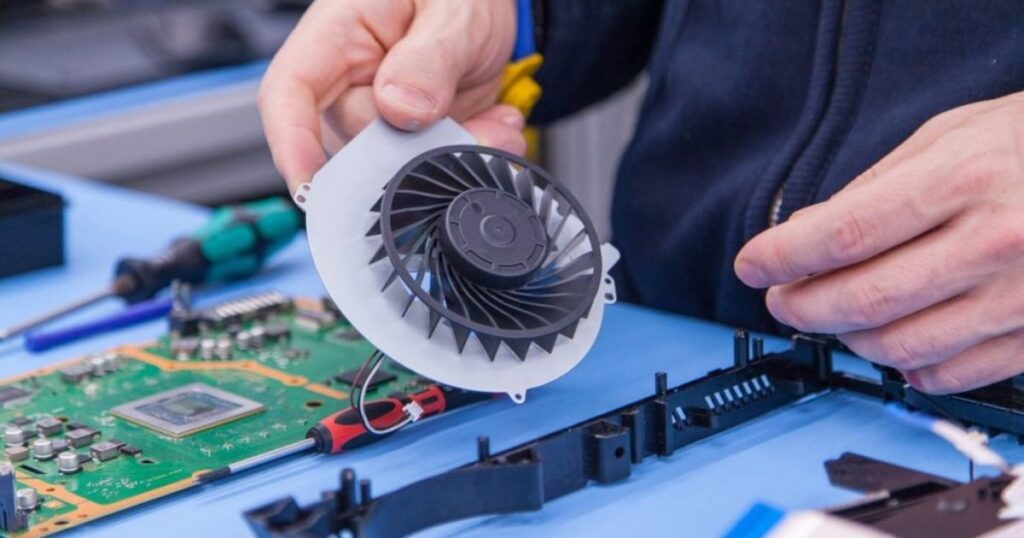
The compact nature of mini PCs presents significant challenges in terms of heat management. With components packed tightly together in a small enclosure, heat dissipation becomes a critical concern:
- Fanless designs, while quiet, may struggle to maintain optimal temperatures under heavy loads
- Limited airflow can lead to thermal throttling, reducing performance to prevent overheating
- Prolonged exposure to high temperatures can shorten the lifespan of components
- Some mini PCs may become uncomfortably hot to touch during intensive use
Users in warm environments or those who plan to run their mini PCs for extended periods under heavy loads should pay particular attention to the thermal design and management capabilities of their chosen model.
Higher Cost for High-End Models
While entry-level mini PCs can be quite affordable, high-performance models often come with a premium price tag. This cost increase is due to several factors:
- Specialized engineering required to fit powerful components into a small form factor
- Higher-quality components needed to manage heat and power constraints
- Proprietary designs that limit economies of scale in manufacturing
- Marketing positioning of high-end mini PCs as premium or niche products
For users seeking top-tier performance in a compact package, the cost of a high-end mini PC can often exceed that of a comparably powerful traditional desktop, making the value proposition less clear.
Is a Mini PC as Good as a Normal PC?
The question of whether a mini PC is as good as a normal PC doesn’t have a straightforward answer, as it largely depends on the specific needs and expectations of the user. Mini PCs and traditional desktop computers each have their strengths and weaknesses, and their suitability varies based on the use case.
For basic tasks, mini PCs can often match or even exceed the performance of entry-level desktop computers. However, for intensive tasks, traditional desktops generally outperform mini PCs due to their ability to accommodate more powerful components and better cooling systems.
Mini PCs offer limited upgrade options, which can restrict their long-term adaptability to changing needs. Traditional PCs, on the other hand, provide greater flexibility for upgrades and customization, allowing users to extend the lifespan and capabilities of their systems over time.
Ultimately, whether a mini PC is “as good as” a normal PC depends on the specific requirements of the user. For many everyday computing tasks, a well-chosen mini PC can indeed be equivalent or even preferable to a traditional desktop, offering a balance of performance, efficiency, and space-saving design.
FAQs
Can Mini PCs be used for gaming?
Yes, but with limitations. They’re suitable for casual or less demanding games, but may struggle with high-end titles due to less powerful graphics capabilities.
Do Mini PCs save on electricity?
Generally, yes. Mini PCs are designed to be energy-efficient and typically consume less power than traditional desktop computers.
Are Mini PCs more expensive than traditional desktops?
It varies. Entry-level mini PCs can be very affordable, but high-performance models may cost more than comparably equipped traditional desktops.
How can I connect multiple devices to a Mini PC with limited ports?
USB hubs and docking stations can expand connectivity options for mini PCs, allowing you to connect multiple peripherals.
Will a Mini PC overheat quickly?
While mini PCs are designed to manage heat, they can run hot under heavy loads. Proper ventilation and avoiding obstruction of air vents is important.
Final Thoughts
Mini PCs represent an exciting evolution in personal computing, offering a compelling blend of compactness, efficiency, and functionality. While they may not be the ideal solution for every user or scenario, their unique advantages make them an attractive option for a wide range of applications, from home entertainment to office workstations and beyond.The pros of mini PCs—their small footprint, energy efficiency, quiet operation, and portability—make them an excellent choice for users who prioritize space-saving and minimalist setups.
As technology continues to advance, we can expect mini PCs to become even more capable, potentially narrowing the performance gap with traditional desktops while maintaining their space-saving advantages. For many users, the benefits of mini PCs will outweigh their limitations, offering a versatile and efficient computing solution that fits seamlessly into modern lifestyles and workspaces.As with any technology purchase, thorough research and consideration of your current and future computing requirements will help ensure that you make the choice that best suits your individual situation.

Sallas: Tech-savvy professional with 5 years in the industry. Skilled in software development, cloud computing, and AI. Known for innovative solutions and teamwork.








