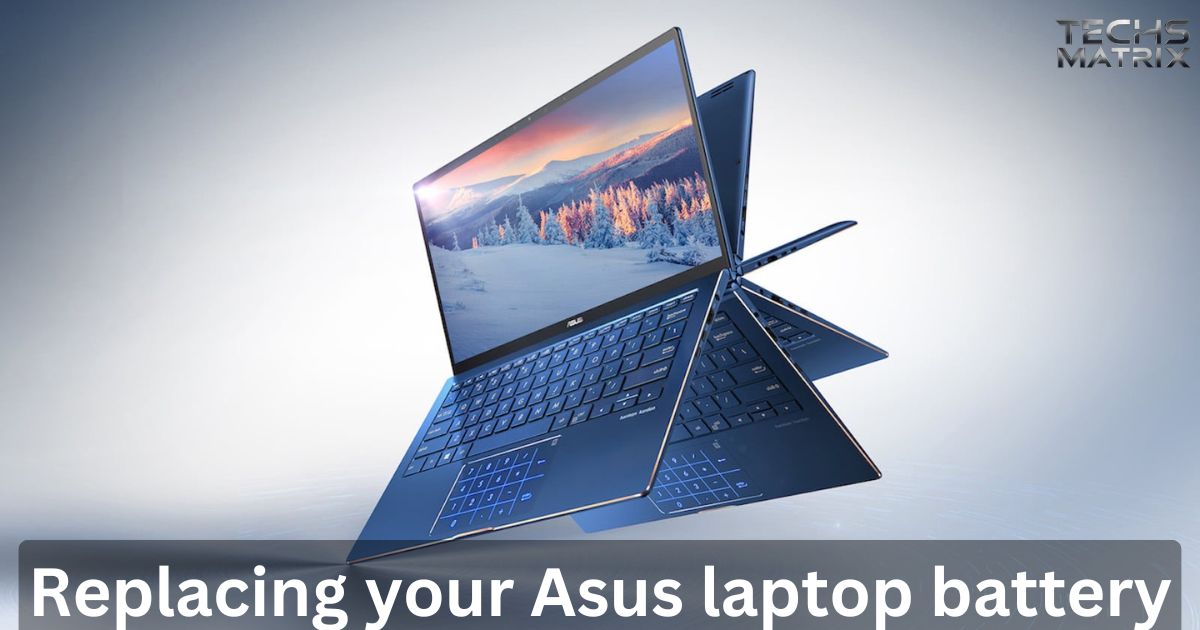Asus laptops are renowned for their performance and reliability. However, even the best laptops face battery degradation over time. A failing battery can significantly impact your productivity and portability.
Replacing your Asus laptop battery can breathe new life into your device, allowing you to work and play without constantly searching for a power outlet.Choosing the right replacement battery is crucial for maintaining your laptop’s performance and longevity.
This comprehensive guide will walk you through everything you need to know about selecting, installing, and maintaining the best replacement battery for your Asus laptop. From understanding specifications to troubleshooting common issues, we’ve got you covered.
Understanding the Specifications
More Cells, More Battery Life
Laptop batteries are composed of individual cells. The number of cells in a battery directly affects its capacity and runtime. Most Asus laptops use either 3-cell or 6-cell batteries. A 6-cell battery typically offers longer battery life compared to a 3-cell battery. However, it may also be slightly heavier and larger.
Voltage Matters
Voltage is a critical specification for laptop batteries. It’s essential to match the voltage of your replacement battery with your laptop’s requirements. Most Asus laptops use batteries with voltages of 10.8V or 11.1V. Using a battery with the incorrect voltage can potentially damage your laptop or lead to poor performance.
Capacity Counts
Battery capacity is measured in milliamp-hours (mAh). A higher mAh rating indicates a larger capacity and potentially longer battery life. Original Asus batteries typically range from 4400mAh to 5200mAh.
Some aftermarket options may offer even higher capacities, up to 6600mAh or more. Keep in mind that actual battery life depends on various factors, including laptop model and usage patterns.
Why Choose a Fashion Battery?
Reliable Performance
Fashion batteries are designed to meet or exceed OEM specifications. These batteries undergo rigorous testing to ensure consistent performance and safety.
Fashion batteries are built with high-quality cells and components, offering reliable power for your Asus laptop. They often come with advanced features such as overcharge protection and short-circuit prevention.
Freedom from Outlets
One of the main advantages of choosing a high-quality replacement battery like Fashion is the restored freedom from power outlets. A good replacement battery can significantly extend your laptop’s runtime, allowing you to work, study.
And enjoy entertainment without constantly worrying about finding a power source. This increased portability is especially valuable for students, professionals, and frequent travelers.
How to Identify Your Asus Laptop Model

Finding the Model Number
Identifying your Asus laptop model is crucial for ensuring compatibility with a replacement battery. The model number is typically found on a sticker on the bottom of your laptop.
In some cases, you may need to check the BIOS or system information within your operating system. Knowing your exact model number will help you find the right battery and avoid potential compatibility issues.
Importance of Compatibility
Using a compatible battery is vital for several reasons. First, it ensures a proper physical fit within your laptop. Second, it guarantees that the electrical specifications match your laptop’s requirements.
Incompatible batteries can cause a range of issues, from poor performance to potential damage to your laptop’s internal components. Always double-check compatibility before making a purchase.
Features of the Fashion 6 Cell Battery
Long-Lasting Power
Fashion 6 cell batteries are designed to provide extended runtime for your Asus laptop. With capacities typically ranging from 5200mAh to 6600mAh, these batteries can offer 4-6 hours of use, depending on your laptop model and usage patterns.
This long-lasting power ensures that you can work or enjoy entertainment for extended periods without interruption.
Lightweight and Durable
Despite their higher capacity, Fashion 6 cell batteries are engineered to be lightweight and durable. They utilize advanced cell technology to maximize power output while minimizing weight.
This balance ensures that your laptop remains portable without sacrificing battery life. The batteries are built to withstand regular use and maintain their performance over time.
Wide Compatibility
Fashion batteries are designed to be compatible with a wide range of Asus laptop models. They fit the most popular Asus series, including but not limited to the A, F, K, and X series.
However, it’s always essential to verify compatibility with your specific model before making a purchase. This wide compatibility makes Fashion batteries a versatile choice for many Asus laptop owners.
Where to Buy a Fashion Battery
Authorized Retailers
Purchasing from authorized retailers is the safest way to ensure you’re getting a genuine Fashion battery. Many well-known computer and electronics stores carry Fashion batteries.
These retailers often offer warranties and return policies, providing peace of mind with your purchase. Some popular authorized retailers include Best Buy, Micro Center, and Staples.
Online Marketplaces
Online platforms offer convenience and often competitive pricing for Fashion batteries. Popular marketplaces like Amazon, Newegg, and eBay frequently have a wide selection of Fashion batteries available.
When shopping online, be sure to purchase from reputable sellers with good ratings and reviews. This helps minimize the risk of receiving counterfeit or subpar products.
Local Electronics Stores
Don’t overlook your local electronics stores when searching for a Fashion battery. Many independent computer shops and regional electronics chains carry replacement laptop batteries.
Buying locally offers the advantage of immediate availability and often personalized assistance. You may also be able to get help with installation if needed.
Environmentally Friendly Option
Reducing E-Waste
Choosing to replace your laptop battery instead of buying a new laptop is an environmentally conscious decision. By extending the life of your existing device, you’re reducing electronic waste.
This small action contributes to the larger goal of sustainability in the tech industry. Fashion batteries are designed with longevity in mind, further supporting this eco-friendly approach.
Sustainable Choice
Fashion batteries often incorporate sustainable practices in their manufacturing process. Many are made with recyclable materials and come in eco-friendly packaging. By choosing a Fashion battery, you’re supporting a brand that prioritizes environmental responsibility.
This alignment with sustainable practices is becoming increasingly important to consumers and the tech industry as a whole.
Factors to Consider When Buying

Compatibility
Compatibility is the most crucial factor when selecting a replacement battery. Ensure that the battery you choose is specifically designed for your Asus laptop model.
Check the voltage, connector type, and physical dimensions to guarantee a perfect fit. Using an incompatible battery can lead to poor performance or even damage your laptop.
Quality Materials
The quality of materials used in a replacement battery directly affects its performance and longevity. Fashion batteries are known for using high-grade lithium-ion cells and protective circuits.
These quality components ensure efficient power delivery, longer lifespan, and enhanced safety features. Investing in a battery made with superior materials can save you money and hassle in the long run.
Warranty and Return Policy
A good warranty protects your investment and provides peace of mind. Look for batteries that offer at least a one-year warranty. Fashion batteries typically come with a 12-month warranty, covering defects in materials and workmanship.
Additionally, check the return policy of the retailer or manufacturer. A 30-day return policy is standard and allows you to test the battery’s performance.
Installation Tips
Power Off Your Laptop
Before beginning the battery replacement process, always turn off your laptop completely. Unplug it from any power source and remove all connected peripherals.
This precaution prevents any potential electrical shorts or damage during the installation process. It’s not enough to simply put your laptop to sleep; a full shutdown is necessary.
Follow Instructions
Carefully read and follow the installation instructions provided with your Fashion battery. While the process is generally straightforward, each Asus laptop model may have slight differences in battery placement or release mechanisms. Taking your time to understand the steps will ensure a smooth installation process and prevent any accidental damage to your laptop.
Ensure Secure Connections
When installing your new Fashion battery, make sure it is firmly seated in the battery compartment. All connectors should be securely attached. Listen for a clicking sound when inserting the battery, indicating it’s properly locked in place.
A loose connection can cause performance issues or unexpected shutdowns. Gently tug on the battery after installation to confirm it’s securely fastened.
Also Read This Article:Rena Monrovia When You Transport Something By Car
Maintaining Your Replacement Battery
Optimal Charging Habits
To maximize the lifespan of your new Fashion battery, adopt good charging habits. Avoid frequent full discharges, as these can stress the battery. Instead, try to keep your battery charge between 20% and 80% most of the time. It’s also beneficial to avoid leaving your laptop plugged in constantly, as this can lead to reduced battery capacity over time.
Regular Cleaning
Keep your battery contacts clean to ensure optimal performance. Dust and debris can accumulate over time, potentially affecting the connection between the battery and your laptop. Use a soft, dry cloth to gently clean the contacts every few months. Avoid using liquid cleaners, as these can cause damage or create safety hazards.
Proper Storage
If you need to store your laptop or spare battery for an extended period, proper storage is crucial. Keep the battery at about 50% charge before storing. Place it in a cool, dry environment, avoiding extreme temperatures. If storing for several months, it’s a good idea to recharge the battery to 50% every six months to prevent complete discharge.
Testing Your Replacement Battery

Monitor Performance
After installing your new Fashion battery, closely monitor its performance. Check the battery capacity and discharge rates using your operating system’s built-in tools.
For Windows users, the Battery Report feature can provide detailed information about your battery’s health and performance. Pay attention to how long the battery lasts during typical use and compare it to the expected runtime.
Troubleshooting
If you encounter any issues with your new battery, start with basic troubleshooting steps. Ensure the battery is properly seated and all connections are secure. Check for any software-related power management issues by updating your laptop’s drivers and BIOS.
If problems persist, consult the troubleshooting guide provided by Fashion or contact their customer support for assistance.
Troubleshooting Common Issues
Double-Check Compatibility
Many battery-related issues stem from compatibility problems. If you’re experiencing unexpected behavior, recheck your laptop model and battery specifications. Ensure that the voltage, capacity, and physical dimensions match your laptop’s requirements exactly.
Even slight discrepancies can cause performance issues or prevent the battery from working altogether.
Secure All Connections
Loose connections are a common cause of battery problems. If you’re experiencing intermittent power or your laptop doesn’t recognize the battery, try removing and reinserting it. Make sure all latches and locks are fully engaged. A properly seated battery should have no wiggle room and should make a distinct clicking sound when locked into place.
Reset Battery Management System
In some cases, your laptop’s battery management system may need to be reset to recognize the new battery properly. To do this, remove the battery and unplug your laptop from any power source.
Hold down the power button for 30 seconds to drain any residual power. Then, reinsert the battery, plug in your laptop, and boot it up normally. This process can often resolve charging and capacity recognition issues.
Maximizing Battery Life
Reduce Screen Brightness
One of the most effective ways to extend your battery life is to reduce screen brightness. The display is often the largest power consumer in a laptop. Lowering brightness, even by a small amount, can significantly increase your battery runtime.
Many laptops have hotkeys for quickly adjusting brightness levels, making it easy to adapt to different lighting conditions.
Must Read This Article:Jann Mardenborough’s Inspiring Journey:From Virtual Racer to Real-Life Champion
Optimize Power Settings
Take advantage of your laptop’s power management features to maximize battery life. Both Windows and macOS offer power-saving modes that can dramatically extend your runtime.
These modes typically reduce processor speed, dim the display, and limit background activities. You can also customize sleep and hibernate settings to conserve power when your laptop is not in active use.
Close Unused Programs
Running unnecessary programs in the background can drain your battery faster. Get in the habit of closing applications you’re not actively using. Use your operating system’s task manager to identify power-hungry apps and processes.
Additionally, disable or limit startup programs to prevent them from running unnecessarily when you boot up your laptop.
Safety Precautions When Using Replacement Batteries
Use Approved Chargers
Always use the charger that came with your Asus laptop or an approved replacement. Aftermarket chargers may not provide the correct voltage or amperage, potentially damaging your battery or laptop.
Cheap, unbranded chargers can pose safety risks, including overheating or electrical shorts. Stick to Asus-approved chargers to ensure safe and efficient charging.
Avoid Disassembly
Never attempt to open, modify, or repair your laptop battery. Lithium-ion batteries contain sensitive components and can be dangerous if tampered with. Disassembling a battery not only voids its warranty but also poses serious safety risks, including fire or explosion. If you suspect a problem with your battery, contact a professional or the manufacturer for assistance.
Monitor for Damage
Regularly inspect your battery for signs of physical damage or wear. Look for any swelling, deformation, or leakage. If you notice any of these signs, discontinue use immediately and safely dispose of the battery. Be alert for unusual odors or excessive heat coming from the battery area during use. These can be indicators of a potentially dangerous battery malfunction.
Environmental Considerations
Recycle Old Batteries
Proper disposal of old laptop batteries is crucial for environmental protection. Lithium-ion batteries contain materials that can be harmful if not handled correctly. Many electronics stores and recycling centers offer battery recycling programs.
Take advantage of these services to ensure your old battery is disposed of safely and responsibly. Some retailers even offer incentives for recycling old electronics.
Support Sustainable Practices
When choosing a replacement battery, consider brands that prioritize sustainability. Look for batteries made with recycled materials or from companies with strong environmental policies.
Supporting eco-friendly practices in the tech industry encourages more sustainable product development and manufacturing. Research battery brands to find those aligned with environmental responsibility.
FAQ’s
How long does a Fashion replacement battery typically last?
A Fashion replacement battery usually lasts 2-3 years with proper care and usage. Actual lifespan varies based on usage patterns and maintenance habits.
Can I use a higher capacity battery than my original?
Yes, if it’s compatible with your laptop model. Higher capacity can offer longer runtime but may be slightly heavier or larger.
Is it safe to leave my laptop plugged in all the time?
Modern laptops have safeguards against overcharging, but it’s best to unplug occasionally to maintain battery health and calibration.
How often should I fully discharge my battery?
Perform a full discharge cycle once a month to help calibrate the battery and maintain accuracy in charge level reporting.
Can I use my laptop while the battery is charging?
Yes, it’s safe to use your laptop while charging. However, it may charge more slowly and generate more heat.
Conclusion
Replacing your Asus laptop battery with a high-quality option like Fashion can significantly improve your device’s performance and portability. By understanding the specifications, following proper installation procedures, and maintaining good battery habits, you can extend the life of your laptop and enjoy untethered computing for years to come.
Remember to prioritize compatibility, quality, and safety when choosing a replacement battery. With the right battery and care, your Asus laptop will be ready to tackle all your computing needs with renewed energy and longevity. Embrace the freedom of a fully powered laptop and make the most of your mobile computing experience.

Sallas: Tech-savvy professional with 5 years in the industry. Skilled in software development, cloud computing, and AI. Known for innovative solutions and teamwork.